Some Google Pixel 2 Can't Snap Photos As Camera Says “Fatal Error”
Google Pixel phones unarguably has some of the best cameras you can find in an Android device. The company's HDR+ software and hardware functionalities makes the Pixel, Pixel XL, Pixel 2 and Pixel 2 XL blow our minds away with their cameras. It is a shame though that some users have issues with their cameras.
Since the launch of the Pixel 2 and Pixel XL in 2017, some users have not been able to open the camera app on their phones. When tried, the phone shows a “fatal camera error” and then closes the app. This is not the first time the Pixel 2 and 2 XL has been hit with bugs; late last year, there were issues with the speakers making rattling sounds even during phone call conversation, which left a lot of users frustrated till the extent one wrote that Google did rubbish.
Meanwhile, as temporary fix, Google suggested that users clear the camera app’s cache, restart the phone and try opening the camera again. If that doesn’t work, users should put their phones in airplane mode and then open the camera app again. Many tried these methods and still get the error message.
Well, Google has announced that a team is working to find a solution to this issue. It is believed that the company looks to solve this masalah with an update as it considers it to be software and not a hardware problem. Many suggest that the Google will change the faulty phones but there is no word from them yet.
Since the launch of the Pixel 2 and Pixel XL in 2017, some users have not been able to open the camera app on their phones. When tried, the phone shows a “fatal camera error” and then closes the app. This is not the first time the Pixel 2 and 2 XL has been hit with bugs; late last year, there were issues with the speakers making rattling sounds even during phone call conversation, which left a lot of users frustrated till the extent one wrote that Google did rubbish.
Meanwhile, as temporary fix, Google suggested that users clear the camera app’s cache, restart the phone and try opening the camera again. If that doesn’t work, users should put their phones in airplane mode and then open the camera app again. Many tried these methods and still get the error message.
Well, Google has announced that a team is working to find a solution to this issue. It is believed that the company looks to solve this masalah with an update as it considers it to be software and not a hardware problem. Many suggest that the Google will change the faulty phones but there is no word from them yet.


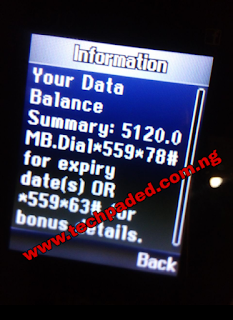
Komentar
Posting Komentar