Infinix Note 5 Gets New Update With Latest Google Security Patch
Good news for all Infinix Note 5 users, as a new software OTA update is now available for the smartphone. Besides the new features, enhancements and improvements in various areas of the phone, this update also invites the latest Google Security Patch for the month of August.
Meanwhile, there are some things that should be noted before you update your Note 5 phone:
-> Make sure your infinix Note 5 (X604) is not rooted because this might cause the update to fail and brick your phone instead.
-> Ensure your phone battery is at least 95% charged or plugged to a power source.
-> Back up of your current firmware should in case the need arise to downgrade your device if the update contains bugs.
-> Make sure you have enough mobile data before you click on download if you would not be using Wi-Fi.
If it’s available, tap on “Download And Install” to download the latest update on your phone. After successful installation, your phone will be rebooted and you can now enjoy the new update and the features it brings along.
Don't hesitate to share this post, some of your friends might be using the Note 5. Also, comment down below what feature you like best.
Here are some of the changelogs of the new update:
- Optimized system stability and performance.
- More security with the updated Google Security Patch 2018/08
- Updated to latest Google GMS Package 201806.
- Updated app: Files Go, bring better file management experience
- FM radio now available.
Meanwhile, there are some things that should be noted before you update your Note 5 phone:
-> Make sure your infinix Note 5 (X604) is not rooted because this might cause the update to fail and brick your phone instead.
-> Ensure your phone battery is at least 95% charged or plugged to a power source.
-> Back up of your current firmware should in case the need arise to downgrade your device if the update contains bugs.
-> Make sure you have enough mobile data before you click on download if you would not be using Wi-Fi.
How to Update my Infinix Note 5?
Normally when the update is available you should be notified. But if you do not get any notifications then you can check manually by going to phone settings >> About Phone >> Check for latest update.If it’s available, tap on “Download And Install” to download the latest update on your phone. After successful installation, your phone will be rebooted and you can now enjoy the new update and the features it brings along.
Don't hesitate to share this post, some of your friends might be using the Note 5. Also, comment down below what feature you like best.


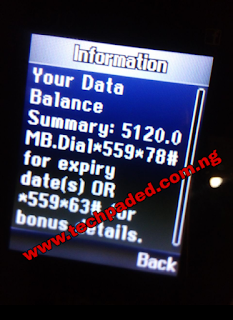

Komentar
Posting Komentar